Blogarama - currently have 69,661 blogs and blog resources listed.Add Yours Now!
Blogcatalog - is the premiere social blog directory on the internet. Whether
you're looking to promote your own blog or find blogs on various topics, this
site is for you.
Bloggingfusion - is a premiere blog directory on the internet. They(966 blogs) submitted and growing rapidly. bloggingfusion bloggers get more exposure. Whether you're looking to promote your own blog to increase revenue, backlinks, readership or improve your search engine visibility, this blog directory is for you. Submit your blog today and increase your traffic &
exposure. Blogging Fusion Blog Directory is search engine friendly and updated often.
Bloghop - Their mission is to match blogs with readers! If you're searching for a blog, you can tagsurf to blogs that match your interest. If you're a blogger — add your blog here and make sure to include a good description.
Blogroll
- list your blog according to
Blogrush - The fastest and easiest way to instantly drive a flood of targeted readers to your blog... Absolutely free
Blogtoplist
- Get live statistics over your blog
- Reach thousands of new readers
- Get ranked by a new unique way 100%
- Free to submit your blog(s)
Fuelmyblog - A spam free community exclusive to bloggers, every new blog added is reviewed by a human before being accepted. Once a member, you gain access to new readers, fresh conversation, fun, help, advice and the chance to test products and win prizes.
Technorati - Currently tracking 112.8 million blogs and over 250 million pieces of tagged
social media.
Topblogarea
- It's 100% free to sign up
- Get thousands of new visitors
- Use our free blog tools
- Free Statistics over your blog
Topbloglists - is a top sites directory. Topbloglists have almost three dozen categories to accommodate your choice(s).Ranking of pages is done according to the number of unique visits each blog receives. Anti-cheating measures are in place to prevent dishonesty.
At the beginning of each week, we reset everyone to zero. The averages carry
over from week to week.
Search Google
Sunday, December 30, 2007
My list of favorite blog directory
Posted by
Blogbarbie05
at
Sunday, December 30, 2007
1 comments
![]()
Labels: blog directory, blog submition, blog traffic, Earning free traffic
Friday, December 28, 2007
Get Yourself Started In Blogging - The Right Way
by: Bruce Tucker
As of September 2007, more than 106 million blogs have been tracked which makes one wonder just what blogging is.Blogging is that wonderful world where you can write your personal thoughts about what you think on any subject imaginable, whether good or bad, with or without anonymity, although in reality anonymity really doesn’t exist when it come to the Internet. Your website, your email has an ISP address which is easily traceable to any given computer.
In general, blogs are articles you write and post on the web for the entire world to see. Your blog puts you, your thoughts in the forefront, which lets others see your brilliance or idiocy. You can have your own website dedicated to your thoughts, or you can respond to a particular article that has been written which allows you to voice your opinion about the subject or article, although use tact when responding. Most news media allowing you respond to a written article requires you to provide a valid email address in order for you to make a comment.
Most subscribers to the Internet post there blogs on personal web pages or websites their ISP provides. Other bloggers post their comments on the multitude of websites available for posting their thoughts, usually indexed by subject. To find a blog site, simply type “blog/s” in any search engine and behold you will find thousands of blog sites you can read or post.
Methods for blogging vary which you should consider before doing any posting. Blogging in response to a particular article, as well as posting on dedicated blog sites are permanent blogs, in that they can not be changed once posted. With that in mind, you really need to think about what you want to say before posting your thoughts. It’s somewhat like making a comment, once spoken it can’t be undone.
The other side of posting on an open blog site is the libel issue. At present, blog sites are not libel for what you say, so use caution when blogging.
The other method of blogging is to have your own website or page where you write your own blog. Using this method, you can edit your blog, write about another subject or simply delete the blog entirely. This method in my opinion is perhaps the safest method of blogging, but there is a caveat to this method. When you write something on your computer using a word processor and save the document, even if you delete the article, or document, it still resides on your computer and unless you completely reformat or destroy the hard drive, it remains on you computer forever. If someone wants to prove you wrote the article, with the proper software they can retrieve it.
You may wonder if blogging is without peril. That depends. If you are blogging about your Aunt Tilly’s super fruit cake recipe, you’re safe, but if you’re blogging about a politician, an organization, the government, religious leaders, a company, an individual, you need to be careful about what you have to say, as you just might be libel. Presently, in the US, the courts are undecided about blogging, weighing in on the free speech side of the argument, however; individuals have been imprisoned and/or fined for their blogs.
To be safe when blogging, it’s important to use the correct adjectives, or follow the method the news media use when writing an article. Words like; alleged, subject to, suspected of, and the like may keep you out of trouble. Although, innuendos you make can been seen as an attack, an accusation, by some very sensitive people and they just might decide to take action against you.
Even when using safe words, that doesn’t mean you’re not going to suffer the consequences for your big mouth. Many states have what is known as; “The Right To Work Law,” which simply means employers can fire an employee for any reason, or for no reason. Individuals have been fired from their jobs for posting blogs about their company.
Many blogs are instructional in nature from how to grow a tree, wash a cat to building an explosive device. Here again you need to be careful. Those blogs about explosive devices just might cause a visit from a federal agency. Unfortunate as it is, when it comes to blogging, “Big Brother Is Watching!”
By: James L. Herman
Edited By: Bruce A. Tucker
Links:
http://www.articlecity.com/
How to add a third column to your template
Where to get your RSS feeds
Free articles for your blog
Great free services for your blog
Posted by
Blogbarbie05
at
Friday, December 28, 2007
0
comments
![]()
Labels: blogging, blogging tips, Steps in blogging
Thursday, December 20, 2007
Increase traffic using Tags
Tags is simply a word you use to describe a post. You can think of tags as keywords or labels.You make up tags when you need them and you can use as many as you like. Tags may contain spaces, but must be separated by commas (e.g. blogs, writting, adsense, earn money). The result is a better way to organize your posts and a great way to help increase your traffic.
Posted by
Blogbarbie05
at
Thursday, December 20, 2007
1 comments
![]()
Labels: how to make a tag, increase blog traffic, tags, what is a tag
Tuesday, December 18, 2007
How to Get Truck Loads of FREE Blog Traffic
If you have been looking for a simple, easy strategy to drive daily, targeted traffic to your blog , read on because... You are just merely minutes away from delivering REAL, laser-targeted, people reading your blog on a daily basis!
Getting people to your blog is the key to successful blog promotion. By participating to a Blog Promotion Program, it will deliver free visitors to your blog, which is a proven and winning method to increase traffic to your blog. Visit Blog directory and learn how to put Your Weblog Traffic on an Auto-Pilot.
Blog directory
Posted by
Blogbarbie05
at
Tuesday, December 18, 2007
0
comments
![]()
Labels: blog traffic tips, FREE Blog Traffic
Tuesday, December 11, 2007
10 ways to improve your blogs's ranking
Here are some of the ways on how you can improve your blog ranking for you to have a higher traffic.
1. Tag clouds and tag pages
2. Add a “Related Posts” feature your older posts.
3. Top Ten posts feature to display most popular posts
4. Add “next” and “previous” post buttons
5. Build in bound links
6. Title tags – use SEO Title Tag plugin for WordPress to assign unique title tags to individual posts.
7. Claim your blog at Technorati and use Technorati tags
8. Use “sticky” posts that always appear at the top of the page as a way to add a keywords-rich introduction to category pages. Adhesive plugin works for this.
9. Use the Buzzlogic tool to find out which bloggers are most influential in conversations – refer to them and try to get them to link to you.
10. Get into other bloggers’ blog rolls.
Links
Earning free traffic by joining a forum
Free automatic search engine registration and url submission service
Great free services for your blog!
Posted by
Blogbarbie05
at
Tuesday, December 11, 2007
0
comments
![]()
Labels: blog rolls, blog traffic, Earning free traffic, improve your blogs's ranking, Technorati tags
Thursday, December 6, 2007
How to add a third column to your template
Step 1. Sign in to your blogger acount and go to the edit HTML. Try to be familiar with the codes and look for something that look like this.
#main-wrapper {
width: 410px;
float: left;
word-wrap: break-word; /* fix for long text breaking sidebar float in IE */ overflow: hidden; /* fix for long non-text content breaking IE sidebar float */
}
#sidebar-wrapper {
width: 220px;
float: right;
word-wrap: break-word; /* fix for long text breaking sidebar float in IE */ overflow: hidden; /* fix for long non-text content breaking IE sidebar float */
}
Step 2. Now you need to change the #sidebar-wrapper to #right-sidebar-wrapper for you to be able to add another column which we will name as #left-sidebar-wrapper. Your code will now look like this.( The new code is added to just above the #main-wrapper code)
#left-sidebar-wrapper
{width: 220px;
float: left;
word-wrap: break-word;
overflow: hidden;
}
#main-wrapper {
width: 410px;
float: left;
word-wrap: break-word; /* fix for long text breaking sidebar float in IE */ overflow: hidden; /* fix for long non-text content breaking IE sidebar float */
}
#right-sidebar-wrapper {
width: 220px;
float: right;
word-wrap: break-word; /* fix for long text breaking sidebar float in IE */ overflow: hidden; /* fix for long non-text content breaking IE sidebar float */
}
Step 3. In order for the 3rd column to fit in your template you need to change the size of it because another 220px is added to your template. Again look for this codes in your HTML and change the width 660 to 860.
#header-wrapper {
width:660px;
margin:0 auto 10px;
border:1px solid $bordercolor;
}
#outer-wrapper {
width: 660px;
margin:0 auto;
padding:10px;
text-align:left;
font: $bodyfont;
}
Step 4. Now that you have finished defining a third column to your template. Your are almost ready you just need to add one last code and again do not forget to change the sidebar to right-sidebar. Try to look for the code below.

(Do not forget to change sidebar to right-sidebar so that it will look like this)
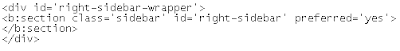
Step 5. Now Add the code below just above the
and save your template.When you view your page element section a new column is now ready for you to add your widgets.
Posted by
Blogbarbie05
at
Thursday, December 06, 2007
1 comments
![]()
Labels: 3 column, blog template, how to add a 3rd column to your template
Tuesday, December 4, 2007
Where to get your RSS feeds
proceed in burning your feeds. The process is easy and its free.
Posted by
Blogbarbie05
at
Tuesday, December 04, 2007
0
comments
![]()
Labels: blogger tips, RSS feeds
Monday, December 3, 2007
Earning free traffic by joining a forum
A lot of blogger say that by joining a forum or discussions that is related to your blog can help increase a traffic to your blog. I would like to try this and Alexa will be my first target since there you can find a lot of topic and maybe I can see one that is related to my blog.
Posted by
Blogbarbie05
at
Monday, December 03, 2007
0
comments
![]()
Labels: blog traffic, Earning free traffic, Free traffic



















